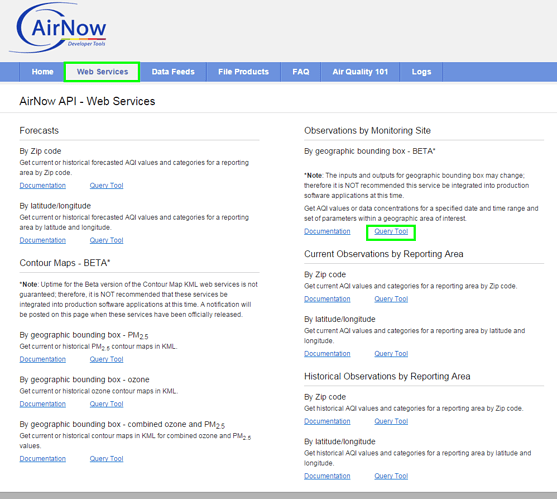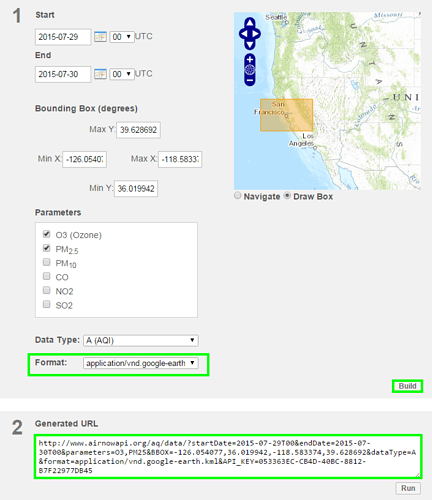To obtain a KML of site data by geographic location using the AirNow API, first go to http://airnowapi.org/ and log in. Then, click on the Web Services tab. There you will find the Observations by Monitoring Site box where you can search by geographic bounding box. Select the Query Tool to begin your query.
On the data query page below, specify your begin and end dates, parameters, data type, data format, and bounding box in which your query will take place.To output the KML file, you must select application/vnd.google-earth.kml from the Format dropdown menu. Then, click Build at the bottom right of Box 1, and a generated URL will appear in Box 2. Copy and paste this URL into your browser to download your file.