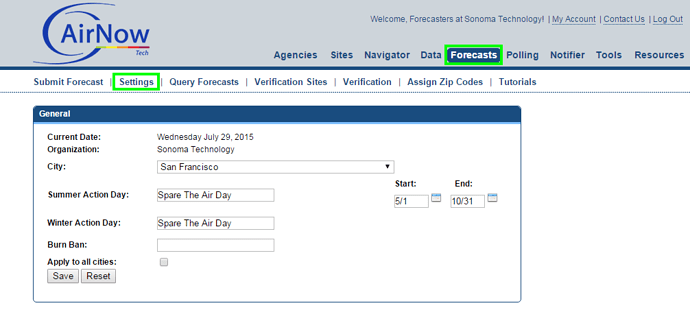To update the action day name for AirNow to use for a particular reporting area, you must be a user from the agency responsible for that reporting area in the AirNow system and have the Forecaster user role on the AirNow-Tech website. If you do not have this user role and need it, you can send your request to info@airnowtech.org.
After logging into AirNow-Tech, go to the Forecasts tab and then to Settings. There you will see your forecast cities and Action Day names. Simply update the names in this box and click Save at the bottom left of the box. There is also an option to apply this update for all cities your agency is forecasting.