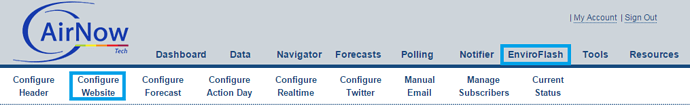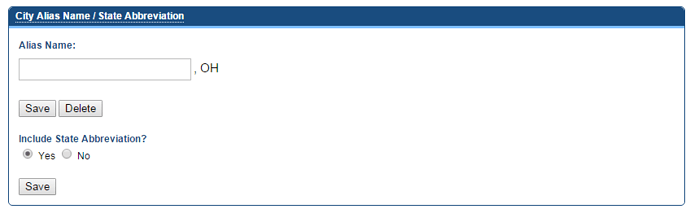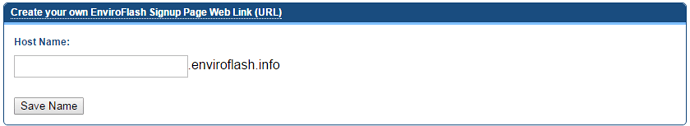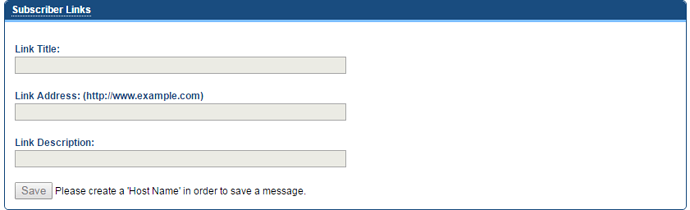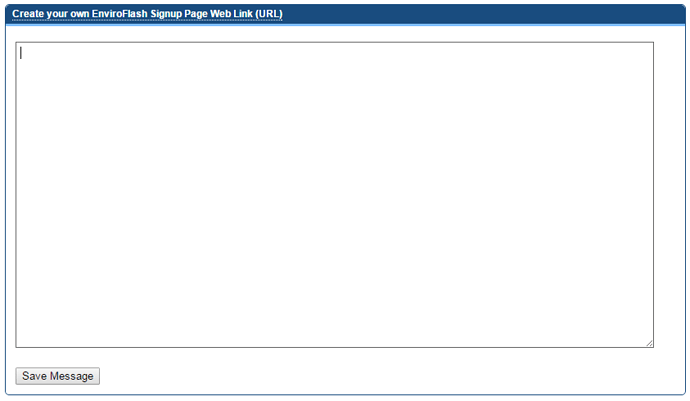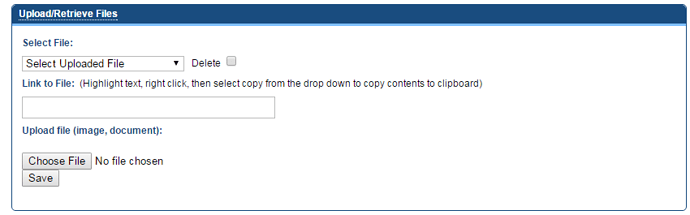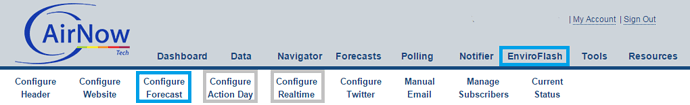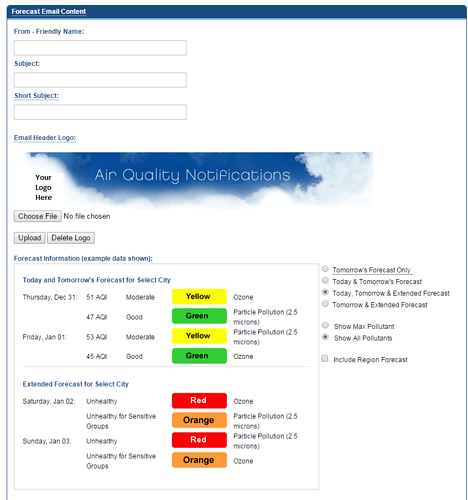What is EnviroFlash?
EnviroFlash is a free, automated service that provides daily air quality forecasts via email to individuals who sign up to receive them. The EnviroFlash system allows each air quality agency to brand emails to meet specific local needs and to add the agency’s logo.
Individuals can “self-subscribe” to EnviroFlash, meaning they can sign up to receive emails based on criteria that they select. In other words, agency staff do not have to manage the majority of sign ups.
#Setting up EnviroFlash
Step 1: Contact Us!
Let us know that you want to use EnviroFlash. Email Enviroflash@airnowtech.org with your request and we will work with you to begin the initial setup.
Step 2: Configure Website
EnviroFlash settings are configured through AirNow-Tech. Once EnviroFlash has been enabled and your AirNow-Tech account granted EnviroFlash access, you will be able to view the EnviroFlash tab in AirNow-Tech.
Website customization options include
City Alias Name / State Abbreviation: Used in all emails and Twitter posts
Customize Web URL: Web address for your agencies’ EnviroFlash page. Creates a city-specific sign up page for the selected city.
Subscriber Links: Add links to the EnviroFlash webpage. These are displayed on the left hand side of the homepage.
Homepage Message: Customize the homepage message. Customizable using HTML formatting.
Logo: Add your agency logo to the top left of the EnviroFlash webpage and all HTML emails.
Step 3: Set up Emails
There are three seperate automated emails that can be sent out using EnviroFlash. They are
- Forecast: sends the daily forecast AQI for all pollutants that are forecasted. Includes forecast discussion
- Action Day: If an action day is forecasted (checked box in the forecast submittal form, usually when AQI is forecasted >100 AQI), an action day email will be generated.
- Realtime: If current AQI levels exceed a certain threshold at a monitoring site, a realtime email alert is generated.
Each of these three email types involve similar setup, so we will walk through how to configure Forecast emails. Use a similar process for setting up Action Day or Realtime emails.
Email Settings: Choose the time (Local Standard Time) when the forecast email is sent out. The daily forecast must be submitted by this time, otherwise the most recent forecast will be used.
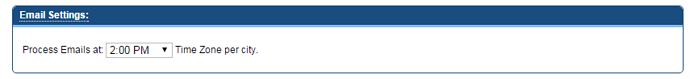
to be continued