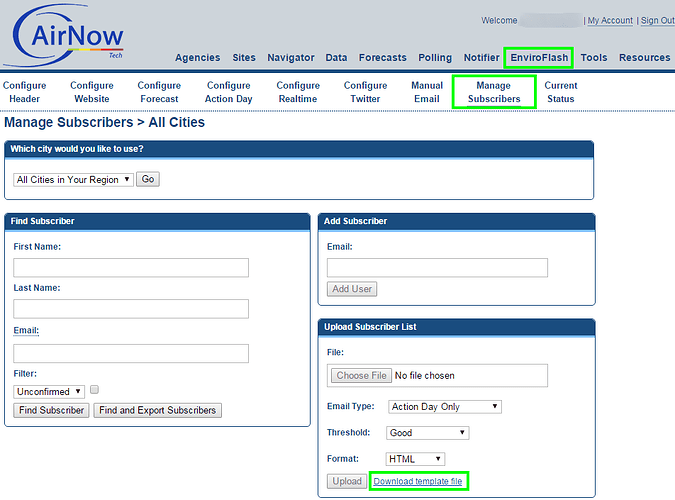To upload a new list of subscribers, download the csv subscriber template from the Manage Subscribers section of the EnviroFlash tab in AirNowTech:
Then, click “Download template file”. This will provide a blank subscriber sign-up sheet for you to fill out. Email and Zip Code are mandatory for subscribers, while First and Last Name are optional.
Once you have completed your subscriber sheet, you can upload the subscribers in the same location by pressing the Choose File button. You can then customize the information subscribers will receive and indicate a format preference.
All subscribers in a new subscriber file are all registered using the same Email Type, Threshold, and Format. If you wish to select a different Email Type, Threshold, or Format for certain subscribers, they must be uploaded in a separate file.