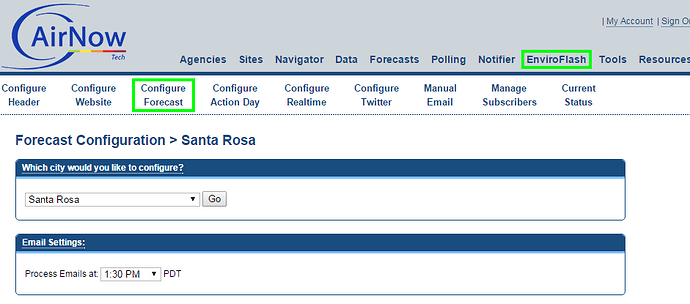EnviroFlash emails are processed at a specific time each day as set by the agency. If you suspect you will be late on a forecast, you can change the email processing time. First, log in to your AirNow-Tech account, navigate to the EnviroFlash tab, and click on the Configure Forecast Tab.
Select which city you would like to configure (including All Cities). After selecting the cities for which you would like to delay the EnviroFlash forecast, go to the Email Settings box and select a new email processing time.
It is very important that you save your changes by scrolling to the bottom of the page and clicking Preview & Save Configuration.
![]()
Preview and then save your new email time. Once the EnviroFlash forecast email has been sent, you can re-do the above steps to return to your agency’s usual email time.